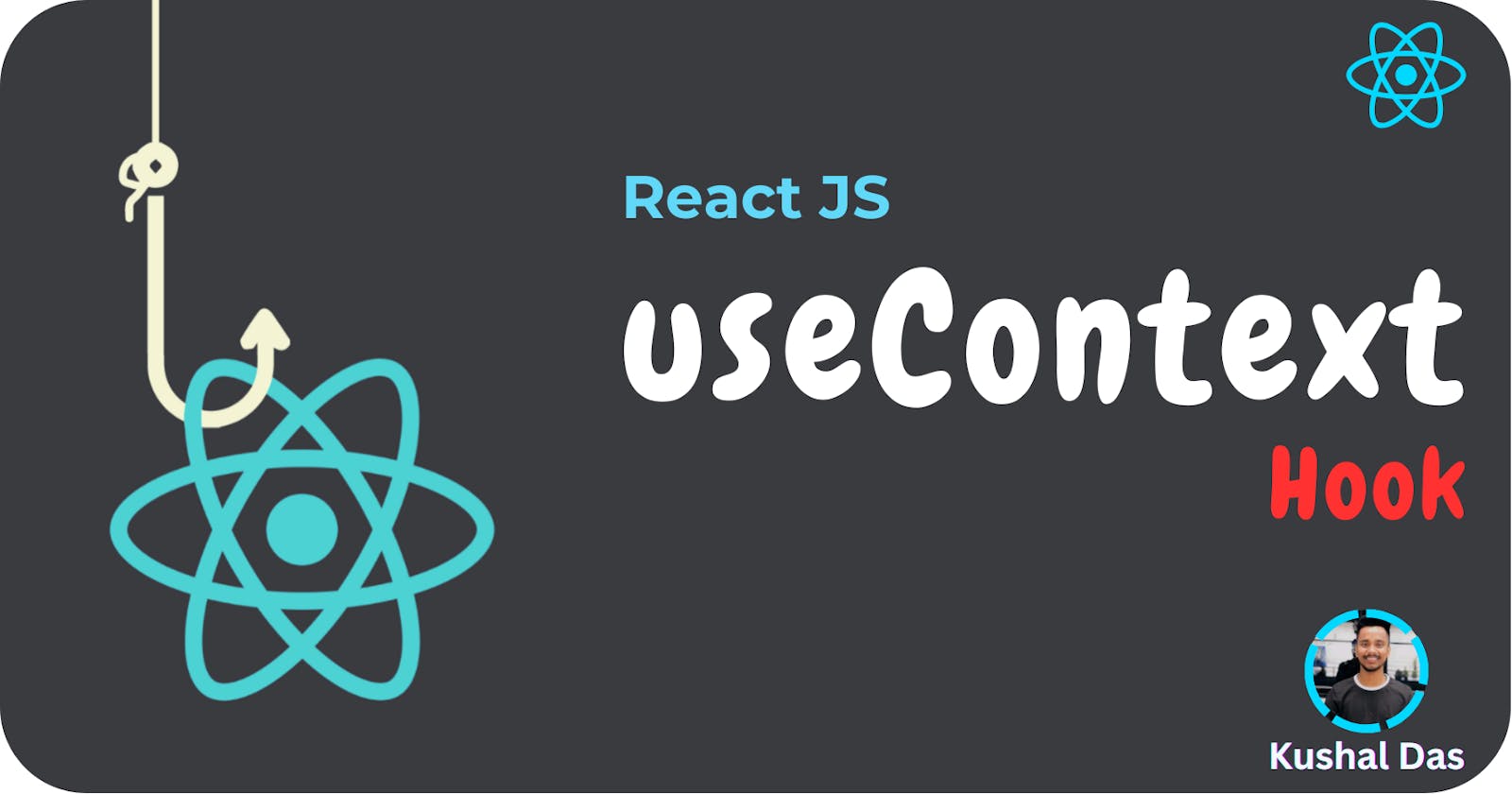📝In our previous article, we learned about two important things: useState and useEffect hooks. 😊
🎯 Today, we're going to learn about another hook called useContext. This hook is quite popular in React programming.
🔍 Understand How we can do things without using useContext. 🤔
To do this without Context, we will need to pass the state as props through each nested component. This is called prop drilling.
import { useState } from "react";
function App() {
const [user, setUser] = useState("Kushal Das");
return (
<>
<h1>{`Hello ${user}!`}</h1>
<Component2 user={user} />
</>
);
}
function Component2({ user }) {
return (
<>
<h1>Component 2</h1>
<Component3 user={user} />
</>
);
}
function Component3({ user }) {
return (
<>
<h1>Component 3</h1>
<h2>{`Hello ${user} again!`}</h2>
</>
);
}
export default App
📤 Output:

In this code, we have an App component that manages the user data using the useState hook.
Even though component 2 did not need the state, they had to pass the state along so that it could reach component 3.
The problem in this code is that it's passing the user data as a prop through multiple nested components, which can become cumbersome and repetitive.
😅 So we saw the problem now To solve this issue we gonna we have to use context.
What is useContext exactly? 🤔
The useContext hook is handy when you want to pass data down to multiple nested child components. Instead of sending it through every component along the way, you can define it in the parent component and then use it in the nested component where you need it, without bothering with the middle components. Cool, right? 😎
Why do we need context Hook? 🌲
In React, our app is like a tree with different components. One component can be the parent of another. Information usually flows from the parent to the child and so on. If a component is deep down in the tree, the information has to travel through many other components to reach it. 😮💨
To make things easier, some React developers use a library called Redux. It acts like a global storage space for data that can be accessed by any component without going through all the middle components.
But React has its own way to handle global data storage, and that's where useContext comes in. 😃
🚀 Let's understand how we can use useContext() hook in our program.
📦 Here's an example:
Import React Dependencies:
import { useState, useContext, createContext } from "react";We import the necessary dependencies from React, including
useStatefor managing state,useContextfor accessing context data, andcreateContextto create a context for sharing data.Create a UserContext:
const UserContext = createContext();We create a
UserContextusing thecreateContextfunction. This context will be used to share theuserdata across components.Define the App Component:
function App() { const [user, setUser] = useState("Kushal Das"); return ( <UserContext.Provider value={user}> <h1>{`Hello ${user}!`}</h1> <Component2 /> </UserContext.Provider> ); }In the
Appcomponent, we initialize auserstate variable usinguseStateand set it to Kushal Das.We wrap the content of the
Appcomponent with aUserContext.Provider. This provider allows child components to access theuservalue provided asvalue={user}.We render an
<h1>element that displays a greeting with theuser's name.We render
Component2, which will also have access to theuservalue.
Define Component2:
function Component2() { const user = useContext(UserContext); return ( <> <h1>Component 2</h1> <Component3 /> </> ); }In
Component2, we use theuseContexthook to access theuserdata from theUserContext. This allows us to avoid passinguseras a prop explicitly.We render an
<h1>element with "Component 2" and then renderComponent3.
Define Component3:
function Component3() { const user = useContext(UserContext); return ( <> <h1>Component 3</h1> <h2>{`Hello ${user} again!`}</h2> </> ); }Component3is similar toComponent2. It also uses theuseContexthook to access theuserdata fromUserContext.We render an
<h1>element with "Component 3" and an<h2>element that displays a greeting using theuserdata.
Export the App Component:
export default App;Finally, we export the
Appcomponent, which serves as the entry point for our application.
📤 Output:

Conclusion 💥🙌
In conclusion, using prop drilling and using useContext Both give the same result but by using the useContext hook In React, we can efficiently pass data down to deeply nested child components without the need for prop drilling. This makes our code more readable, maintainable, and less repetitive. 🚀
Thanks for reading all the way to the end! 💖
If you have any questions, please use the comments section 💬
Let's connect! Find me on the web 🔗
If you have any Queries or Suggestions, feel free to reach out to me.
Happy Coding :)❤️