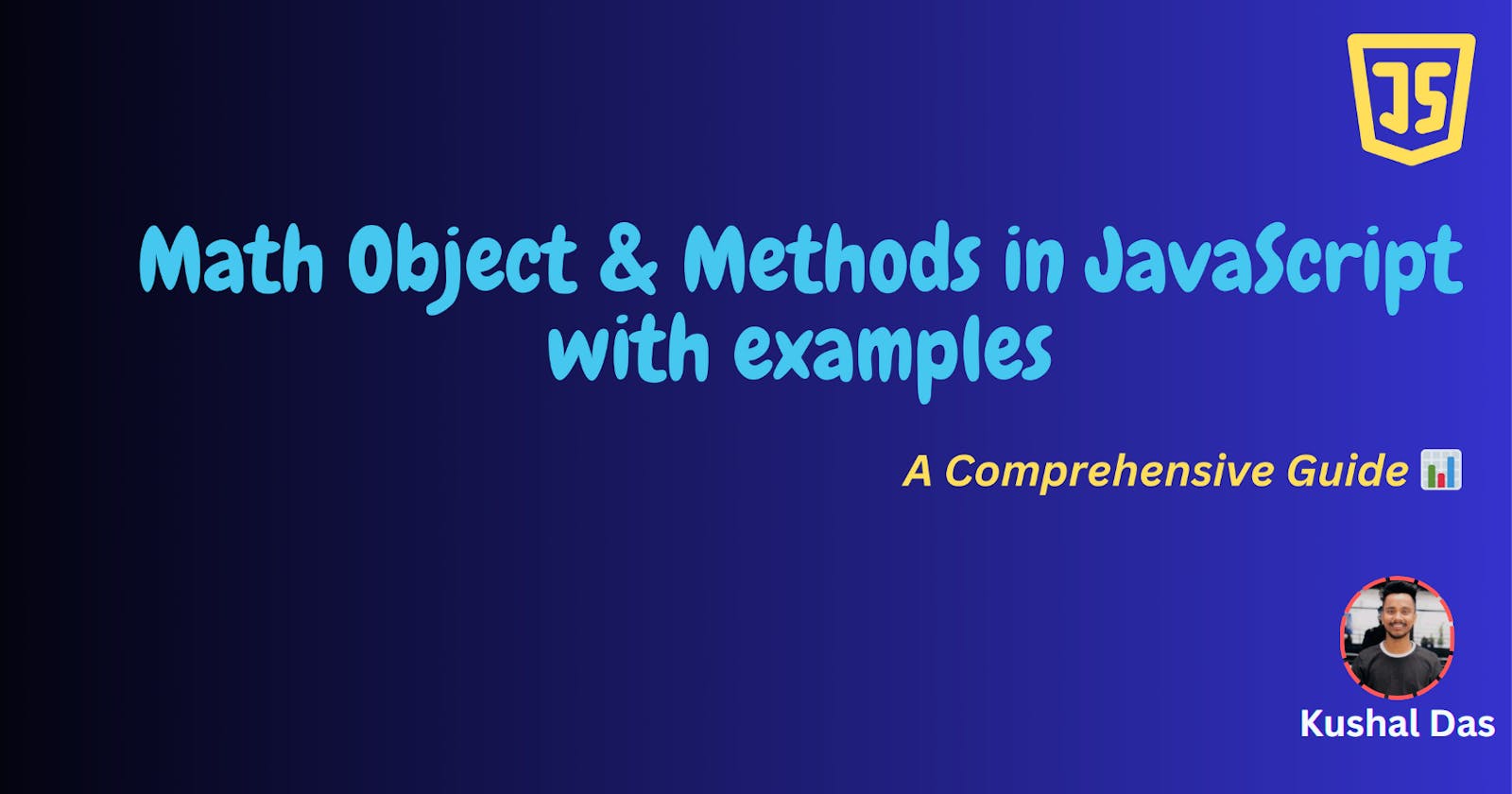Exploring JavaScript Math Functions: A Comprehensive Guide 📊
Unleashing the Power of JavaScript Math Functions 💥
Introduction 📝
JavaScript is a widely used programming language with many helpful tools. One of these tools is the Math object, which is great for doing math. In this article, we'll look at Math functions in JavaScript and see why they're essential for web developers.
The Math Object 🧰
JavaScript provides a built-in object called Math, which is a treasure trove of mathematical functions and constants. You don't need to create an instance of this object; it's readily available for use in your code.
// Example usage of Math object
const pi = Math.PI;
const squareRootOf2 = Math.sqrt(2);
Common Math Functions 📚
Let's begin by exploring some of the most commonly used Math functions and their practical use cases:
Math.round(): This function rounds a number to the nearest integer. It is indispensable when you need to display numerical values in a user-friendly format. ⏺️
console.log(Math.round(3.7)); // 4Use case: Displaying prices, quantities, or any other numeric data that needs to be rounded to whole numbers for presentation.
Math.floor(): It rounds a number down to the nearest integer. This function is useful in scenarios where you want to ensure a value doesn't exceed a certain threshold. ⬇️
console.log(Math.floor(3.7)); // 3Use case: Setting maximum values for input fields, ensuring that quantities or lengths are integers.
Math.ceil(): This function rounds a number up to the nearest integer. It is often applied in situations where you need to ensure a value is always rounded up. ⬆️
console.log(Math.ceil(3.2)); // 4Use case: Calculating the number of pages required for a document with fractional parts, or ensuring that measurements are always rounded up.
Math.abs(): It returns the absolute value of a number. This function is beneficial when dealing with differences or distances. ↔️
console.log(Math.abs(-5)); // 5 console.log(Math.abs(-8.9)) //8.9Use case: Finding the absolute difference between two numbers, measuring distances between coordinates, or determining the magnitude of vectors.
Math.min() and Math.max(): These functions can find the minimum and maximum values among a list of numbers. They are essential when working with data to identify extremes.⬇️⬆️
If a non-numeric value is passed as a parameter,
Math.max()andMath.min()will returnNaN.console.log(Math.min(2, 4, 6, 8)); //2 console.log( Math.max(2, 4, 6, 8)) // 8 console.log(Math.min("12","demo","kushal")) //NaN console.log(Math.max("12","demo","kushal")) //NaNUse case: Data analysis, identifying highest and lowest values in datasets, or setting boundaries in algorithms.
Math.random(): It generates a random decimal number between 0 (inclusive) and 1 (exclusive). This function is fundamental for creating unpredictable behavior, such as random number generation in games or simulations.🎲
console.log(Math.random()); // e.g., 0.573891245Use case: Creating random scenarios, generating unique identifiers, or simulating randomness in applications.
Math.pow(): This function calculates the value of a number raised to a specified exponent. It is crucial for exponential growth calculations. ⚡
Syntax :
Math.pow(base, exponent), wherebaseis the base number andexponentis the number by which to raise thebase.console.log(Math.pow(5, 2)); // 25Use case: Calculating compound interest, growth projections, or any scenario where values increase exponentially.
Math.trunc(): It removes the decimal part of a number and returns the integer part. 🚀
Any input that is not a number will result in an output of NaN.
Careful: This method is an ECMAScript 2015 (ES6) feature and thus is not supported by older browsers.
console.log(Math.trunc(7.9)) //7 console.log(Math.trunc("Kushal")) //NaNUse case: Removing fractional parts from numeric values, especially when dealing with financial calculations.
Math.sqrt(): Calculates the square root of a number. √
If a negative number is entered,
NaNis returned.console.log(Math.sqrt(16)) //4 console.log(Math.sqrt(-16)); //NaNUse case: Calculating dimensions, distances, or any scenario where you need to find the square root of a value.
Trigonometric Functions 📈
JavaScript's Math object also includes a set of trigonometric functions for dealing with angles and circles. These functions are essential in various fields, including graphics, physics simulations, and engineering.
Math.sin(): Returns the sine of an angle in radians. 🌊
console.log(Math.sin(Math.PI / 2)); // 1 (sine of 90 degrees)Use case: Animations, physics simulations, and any scenario involving oscillatory motion.
Math.cos(): Calculates the cosine of an angle in radians. 📐
console.log(Math.cos(Math.PI)); // -1 (cosine of 180 degrees)Use case: Rotations, calculating coordinates in 2D or 3D space, and solving problems involving periodic functions.
Math.tan(): Computes the tangent of an angle in radians. 📏
console.log(Math.tan(Math.PI / 4)); // 1 (tangent of 45 degrees)Use case: Trigonometric calculations, such as finding angles in geometry or solving problems related to slopes and inclines.
Constants 🚀
The Math object also provides useful mathematical constants, which are vital for precision and accuracy in scientific and engineering applications:
Math.PI: The value of pi (π) is accurate to many decimal places. π
console.log(Math.PI); // 3.141592653589793Use case: Calculations involving circles, spheres, and other circular geometries, as well as trigonometric calculations.
Math.E: The base of the natural logarithm, e. ℯ
console.log(Math.E); // 2.718281828459045Use case: Exponential growth and decay, compound interest calculations, and any scenario involving exponential functions.
Math.LN10: The natural logarithm of 10. 📊
consol.log(Math.LN10); // 2.302585092994046Use case: Changing the base of logarithmic calculations, converting between logarithmic scales, and solving exponential equations.
Math.LN2: The natural logarithm of 2. 📈
console.log(Math.LN2); // 0.6931471805599453Use case: Similar to Math.LN10, but specifically for base 2 logarithmic calculations, is often used in computer science and information theory.
Conclusion 💥🙌
Mastering JavaScript Math functions not only improves your programming skills but also equips you with valuable tools to solve math problems and create interactive web applications. Embrace the power of Math in JavaScript and discover new possibilities in your web development journey.🚀
Thanks for reading all the way to the end! 💖
If you have any questions, please use the comments section 💬
Let's connect! Find me on the web 🔗
If you have any Queries or Suggestions, feel free to reach out to me.
Happy Coding :)❤️